Si5351-2VFO-150 Simple Signal Source Dual-channel Module
$42.85
Shipping:Standard Shipping about 10-25 business days
Secure Payment:Paypal,VISA,MasterCard
Specification
Power supply voltage:DC 4.5V-5.5V
Note:This machine does not have a built-in voltage regulator unit, so be sure not to supply power over the voltage range
Power supply current:60mA
Output bandwidth:0.01mHz—150mHz
Scan output step:1khz, 10khz, 100khz, 1mhz 4 gears
Output impedance:50 ohm
Product size:75*75*27MM
Product weight:88 g
Output waveform:square wave (square wave is the simplest function wave, square wave is the simplest special case of ‘Fourier series’, only a simple low-pass filter or band pass can filter out the fundamental wave or multiple Frequency harmonics (sine wave). In addition to digital circuit applications, the output voltage of the commonly used phase-locked loop is compared with the frequency division frequency (square wave) of the VCO and the reference clock frequency (square wave) at the same frequency for phase XOR comparison The obtained feedback voltage. Square wave is the most commonly used waveform for practical engineering applications and test applications.)
Output VPP:2.6V
The operation is the same as that of my ADF4351-VFO source
The operating keyboard is composed of 15 ppt keys, 10 numeric keys 0-9, ‘++’ and ‘–‘ keys to adjust the frequency usage, and also generate emission output behavior, short press the ‘++’ or ‘–‘ key When stepping increases or minus 1khz when the original frequency is output, press and hold ‘++’ or ‘–‘ for more than 1 second, a continuous increase or continuous decrease sweep mode will appear. To end the scan, just press the ‘++’ ‘–‘ key or the ‘ok’ key. The ‘ok’ key is the output control key. Press it once to launch, and press it again to stop the launch. The launching behavior caused by ‘++’ or ‘–‘ needs to press ‘OK’ twice to end the launching behavior. When this product has output transmission behavior, ‘>>’ will appear in the upper right corner of the display, and the ‘C’ key will end the transmission and return the frequency to zero.
There is a channel selection cycle button at the bottom of the LCD screen, which cycles through selection in turn:the default ‘channel 1 output’, ‘channel 2 output’, and ‘two channels output at the same time’ by default.
The step ‘
‘ key is used for continuous addition and continuous subtraction scan mode for easy adjustment. Cycle selection of steps ‘1K’, ’10K’, ‘100K’, ‘1mhz’. The first line of LCD1602 power-on defaults to indicate ‘
‘ stepping. Press the ‘
‘ button and there will be 4 stepping states that can be selected cyclically.
Package included
1 x Signal Source Dual-channel Module
| Weight | 0.093 kg |
|---|
Customers Also Viewed
OpenMV 25mm Ultra Long Focal Lens M12 Ultra-long-range Machine Vision for OpenMV 342 M7 M4 Special
$27.26Smart ModuleAdd to cartTechnical ParametersFocal Length:25mmAperture:F2.0Format:1/3inchMount:M12*0.5FOV:H = 9.1°, V = 6.8°IR Cut Filter:NoneWeight:5gLength:14mmWidth:14mmHeight:20mmFeatureThis lens gives your OpenMV Cam the ability to see longer distances (e.g. zoom in). The standard lens that ships with your OpenMV Cam has a 115° field-of-view (FOV) which allows your OpenMV Cam to see more things, but, with less detail. This lens has a …
5pcs 6V 1W 60*110mm Polycrystalline Mini Solar Panel Epoxy Board for DIY Learning
$27.09Smart Robot & Solar PanelAdd to cartSpecifications– Model:60*110mm– Type:Epoxy Solar Panel– Maximum power:1W– Working current:0-160MA– Working voltage:6V– Open circuit voltage:7.2V– Short circuit current:0.2A– Number of batteries:12pcs– Dimensions:110*60mm– Polycrystalline:Yes– Reference weight:about 0.020KGPackage included5 x Solar Panel
5Pcs BESTEP 1 Channel 24V Relay Module 30A with Optocoupler Isolation Support High And Low Level Trigger
$27.66Relay ModuleAdd to cartDescriptionThe module adopts high quality 30A relay, and the maximum load is normally open interface:AC 250V/30A, DC 30V/30A;The chip optocoupler isolation, strong driving ability, stable performance, trigger current 5mA;Module working voltage:24VCan be set up by high jumper or low level trigger.Fault-tolerant design, the relay will not operate even if the control line is disconnected.Power indicator …
50ml Horticulture Natural Concentrated Liquid Fertilizer for Plants Flowers Grasses Succulent
$9.83Lab ChemicalsAdd to cartSpecificationName;Concentrated Liquid FertilizerUsage:Suitable For Plants Flowers Grasses Succulent and so on.Nutrient Content:NitrogenPhosphorus:Potassium Oxide:Magnesium Oxide:Sulphur (g/l):30:15:17.5:1.3:1.7Featurea Improves seed germination and increases root development.b Increases bloom set and size of flowers and fruit.c Relieves stress in plants caused by extreme weather conditions.d Increase overall plant healthe Increases plant vigor and growthf Rebuilds soilg Improves drought toleranceh Improves …



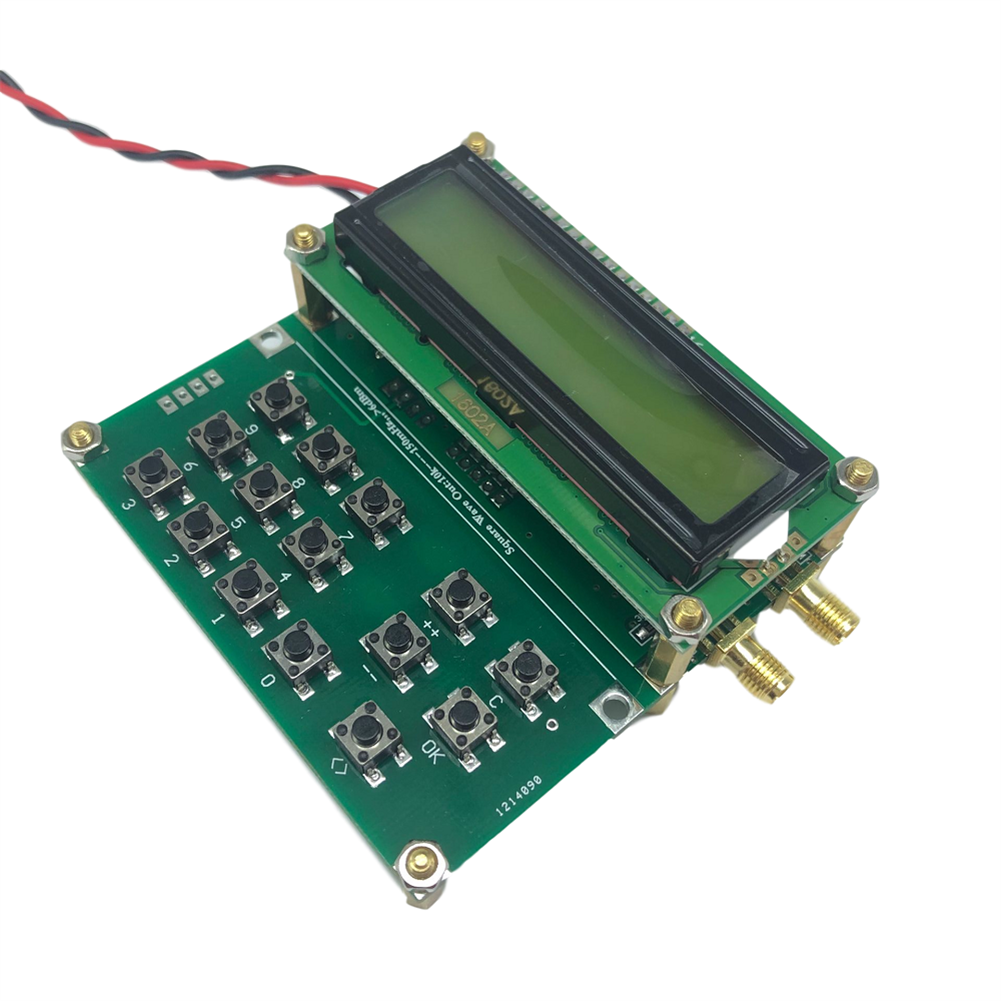













Reviews
There are no reviews yet.