Geekcreit Multifunctional LCD Music Spectrum Large Font DS3231 Clock DIY Kit
$25.99
Shipping:Standard Shipping about 10-25 business days
Secure Payment:Paypal,VISA,MasterCard
Size Conversion
Inches
Centimeters
Please according to your own measurements to choose your suitable size. The tags inside the items will show in our Asian (Type) size.
Description
This is a DIY clock kit designed by large-screen LCD2004, which integrates music spectrum display, large font time display and multiple information displays. In the ‘Music Spectrum’ mode, you can connect the music playback device to show the music display spectrum effect, in which two different built-in spectrum display modes can be switched. ‘Large font time’ mode is suitable for long-distance reading time. Also, in the ‘multiple information display’ mode, you can display time, date, day of the week, temperature, holiday reminders, birthday reminders, warm expressions and warm temperature reminders and other information. Using DS3231 clock chip to provide high precision time display. You can enter the menu function through two touch buttons for more function settings.
Manual:Click here.
Circuit diagram
Features
Use LCD2004 large screen display;
Using high-precision DS3231 real-time clock chip;
Built-in vibration motor, can switch between ‘vibration’ or ‘buzzer’ two reminder modes;
Two touch keys are used to set menu functions, and a yellow LED is used as the key feedback;
Use photoresistor to automatically adjust LCD backlight brightness according to ambient light;
In addition to displaying time, temperature, date, and weekdays, there are more than 20 holiday reminder functions and warm reminders and mood wishes; (see the holiday reminder list for details)
Select the ‘Big Font Time’ display for a clearer and more intuitive time display.
Simple access to music playback equipment, can switch to display two different music spectrum beating effects;
Can set alarm clock function, LED flashes to remind when the time is up;
Different display formats for time, date and temperature can be set;
Can set birthday reminder function;
Can set hourly time reminder function;
5 optional information arrangement templates, or set to automatically switch the information display template every day;
16-level LCD backlight brightness is optional, or set to automatic brightness mode;
Countdown reminder function can be set;
There are sedentary reminders and drinking reminders;
5V DC voltage power supply;
Overall dimensions:60mm x 118mm x 24mm;
Holiday reminder content list
January 1:’Happy New Year !!’
February 12:’Valentine’s Day!’
March 8:’International Women ‘Day’
March 15:’World Consumer Right Day’
March 21:’World Sleep Day’
April 1:’April Fools’ Day’
April 7:’World Health Day’
May 1:’International Workers’ Day’
May 8:’World Red-Cross1 Day’
May 12:’International Nurse Day’
May 31:’World No-Smoking Day’
June 1:’International Children’s Day’
June 5:’International Environment Day’
June 26:’International Against Drug Day’
July 11:’World Population Day’
October 31:’Halloween !!!’
November 1:’All Saints’ Day!’
November 11:’Singles’ Day’
December 24:’The Silent Night’
December 25:’Merry Christmas! Christmas Day!’
December 31:’The last day of the year’
Mother’s Day (the second Sunday in May):’Mother’s Day’
Father’s Day (the third Sunday in June):’Father’s Day’
Thanksgiving Day (the fourth Thursday in November):’Thanksgiving Day’
Easter:’Easter Day’
Functions
Long press the setting key (circular symbol) to switch between four modes:Large Font Time Display Mode—Multiple Information Display Modes—Music Spectrum Effect 1—Music Spectrum Effect 2;
[Only in ‘Time Display’ mode]
1:Press the setting (circle symbol) + switch touch key (triangle symbol) at the same time to enter or exit the menu;
2:Short touch toggle key (triangle symbol) to switch
Time Setting—Date Setting—Alarm Clock Setting—Information Template Selection—Format Setting—Birthday Reminder Setting—-Brightness Setting—Countdown—Hourly Reminder Setting. Short press the setting key (circle symbol) to enter the setting, and then use the switch key (triangle symbol) to modify the parameter value.
Parameter settings
1. Time (Set Time):Toggle key (triangle) to modify the flashing parameter value, and set key (circle) to confirm the modification;
2. Date (Set Date):The modification sequence is:year-month-day;
3. Alarm (Set Alarm):ON-turn on the alarm and enter the alarm time setting; OFF-turn off the alarm
4. Display interface (Information Arrangement):TYPE:1-5 (5 different information display arrangement interfaces); Auto- (automatically switch the display interface mode every day);
5. Display format setting (Set Format):switch button (triangle) to switch three format settings [Time Format (Time Format)-Date Format (Date Format)-Temperature Format (Temp Format)].
Time Format (Time Format):24-Hour (24 hour mode); 12-Hour (12 hour mode).
Date Format:Month / Date:month-day mode; Date / Month:day-month mode.
Temp Format:Centigrade / .C-degree Celsius; Fahrenheit / .F-degree Fahrenheit;
6. Birthday Remind (Birthday Remind):ON-open reminder function and enter parameter setting; OFF-close reminder
7. Backlight brightness setting (Set Brightness):level:1-16:(1-16 brightness); Auto:automatically adjust the brightness according to the environment;
8. Countdown setting (Set Countdown):Enter the minutes and seconds, press the set button (circular) to start the countdown, LED flashing and buzzer sound / vibration reminder at the end of the countdown, press any button to exit the countdown;
9. Time Reminder (Time Reminder):Toggle key (triangle) to switch the built-in option settings [Remind Range-Remind Interval]
Remind Range:Enter the start time (inclusive) and end time (excluding). [Note] 00-00 (never remind); 00-24 (24-hour reminder).
Remind Interval:Every 15 Minutes (Remind every 15 minutes); Every 30 Minutes (Remind every 30 minutes); Every Hour (Remind every hour); Every 2 Hours (Every two Hourly reminder).
Note:Toggle the switch to switch between ‘vibration’ and ‘buzzer’ modes.
wiring
The dual-head audio cable is connected to the music playback device (3.5mm audio hole), one end is connected to the audio plug of the speaker or headphones, and the other end is connected to the audio plug of the ‘three-head cable’ and connected to the 5V USB voltage.
Package included
1 x Multifunctional LCD Music Spectrum Large Font Clock DIY Kit
| Weight | 0.152 kg |
|---|
Customers Also Viewed
10pcs MAX9814 High Performance Microphone AGC Amplifier Module CMA-4544PF-W
$90.79Amplifier BoardAdd to cartSpecifications– Supply Voltage:2.7v-5.5v @ 3mA current– Output:2Vpp on 1.25V bias– Frequency Response:20Hz – 20KHz– Programmable Attack and Release Ratio– Automatic gain, selectable max from 40dB, 50dB or 60dB– Low Input-Referred Noise Density of 30nV/– Low THD:0.04% (typ)– Low Power Shutdown Mode– Built-in 2V low-noise microphone bias– -40°C ~ +85°C extended temperature rangePackage included10 x Microphone …
10pcs MAX9814 High Performance Microphone AGC Amplifier Module CMA-4544PF-WRead More
T-AMP 2 x 15W TA2024 Digital Audio Amplifier Board Mini AMP
$19.04Amplifier BoardAdd to cartFeature1. The power to more than 12V current 3A2. The speaker is best to use an impedance of 4 ohms, some of the high sensitivity3. For some signal level is relatively low tone, to add the preamplifier to play the effect4. Note the positive and negative can not be reversed, use the power supplyElectrical CharacteristicsIts …
T-AMP 2 x 15W TA2024 Digital Audio Amplifier Board Mini AMPRead More
Mega 2560 R3 ATmega2560-16AU Control Module without USB Cable
$44.54Motherboard & Development BoardAdd to cartDescriptionThis is compatible R3 Mega2560 ATmega2560-16AU control board without USB cableMega is an ATmega2560 as core microcontroller development board itself has 54 groups digital I / O input / output terminal (14 groups do PWM outputs), 16 sets of simulation than the input side, group 4 UARTs (hardware serial ports), using the 16 MHz crystal …
Mega 2560 R3 ATmega2560-16AU Control Module without USB CableRead More
20W 420*380*3mm Folding PET Monocrystalline Silicon Solar Panel with Cable Dual USB
$93.62Smart Robot & Solar PanelAdd to cartSpecificationsMaximum Power(Pmax):20WOpen Circuit Voltage(Voc):18VMaximum Power Voltage(Vmp):12vMaximum Power Current(Imp):1.1AMaximum System Voltage(Imp):1000vOutput:USB 5V & DC 18VQuantity of cell:36Cell Effcience %:20%Output Tolerance:±10%Size:425*380*3mmStandard Test Conditions:Irradiance 1000w/m2Temoerature 25.C,AM=1.5Package Included1 x Solar panel with cable
5pcs 8Channel DC 5V RS485 Modbus RTU Control Module UART Relay Switch Board PLC
$45.10Relay ModuleAdd to cartDescriptions– Operating Voltage:DC 5V(5V Version)– Operating Current:10-15MA– inchopeninch inchcloseinch inchMomentaryinch inchSelf-lockinginch inchInterlockinch inchDelayinch 6 Commands– Two instruction-control mode:AT command and MODBUS command– Under the AT command ,the maximum delay is 9999 seconds– Under the MODBUS command ,the maximum delay is 255 seconds– AT commands can be made serial HyperTerminal (serial assistant) Enter;– MODBUS commands can …
5pcs 8Channel DC 5V RS485 Modbus RTU Control Module UART Relay Switch Board PLCRead More
LT1083cp 7A AC 35V Rectifier Filter Power Supply Board DIY Home theater Sound Amplifier Voltage Regulator
$24.04Power Supply ModuleAdd to cartDescriptionLT1083CP feature description (emphasis):It is a linear step-down block. Although the voltage adjustment can be adjusted from 2.5V to 37V, it is recommended that the working differential pressure is within 10V, because the power consumption is proportional to the differential pressure, the greater the differential pressure, the more heat The larger the output current, the …


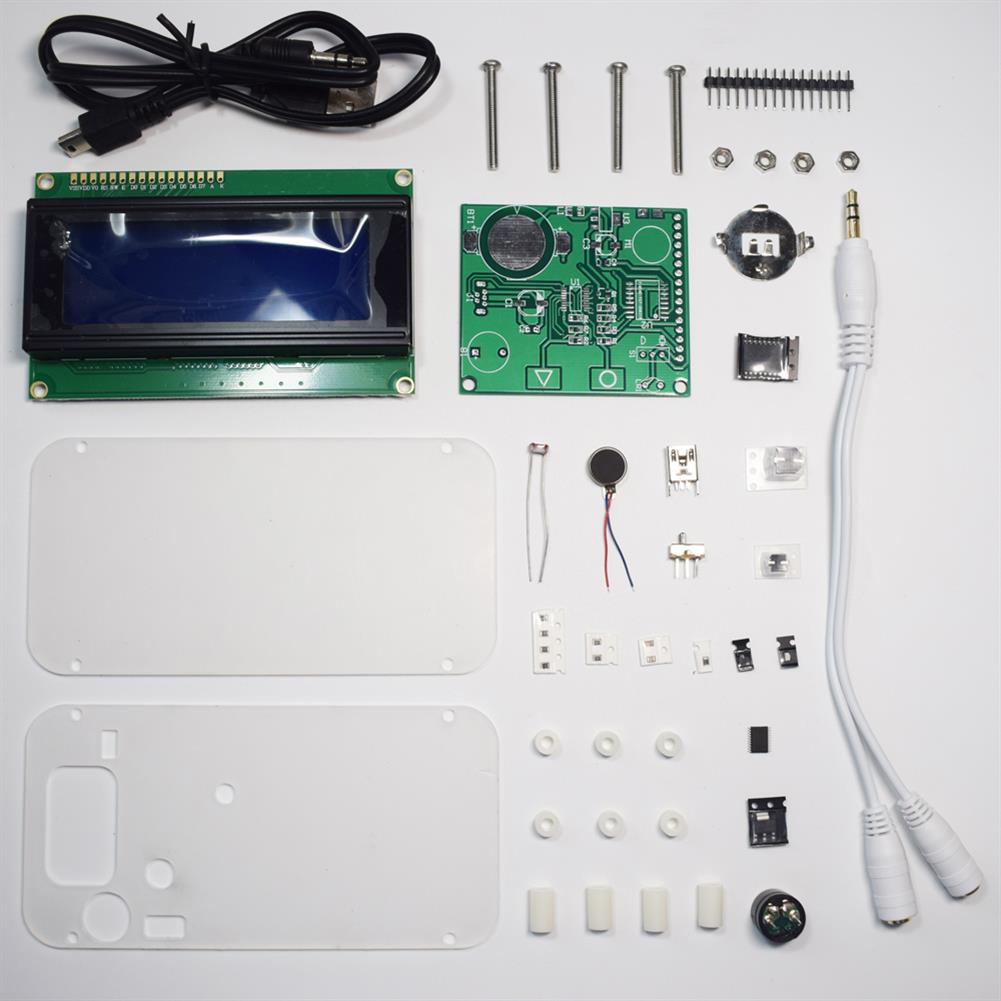



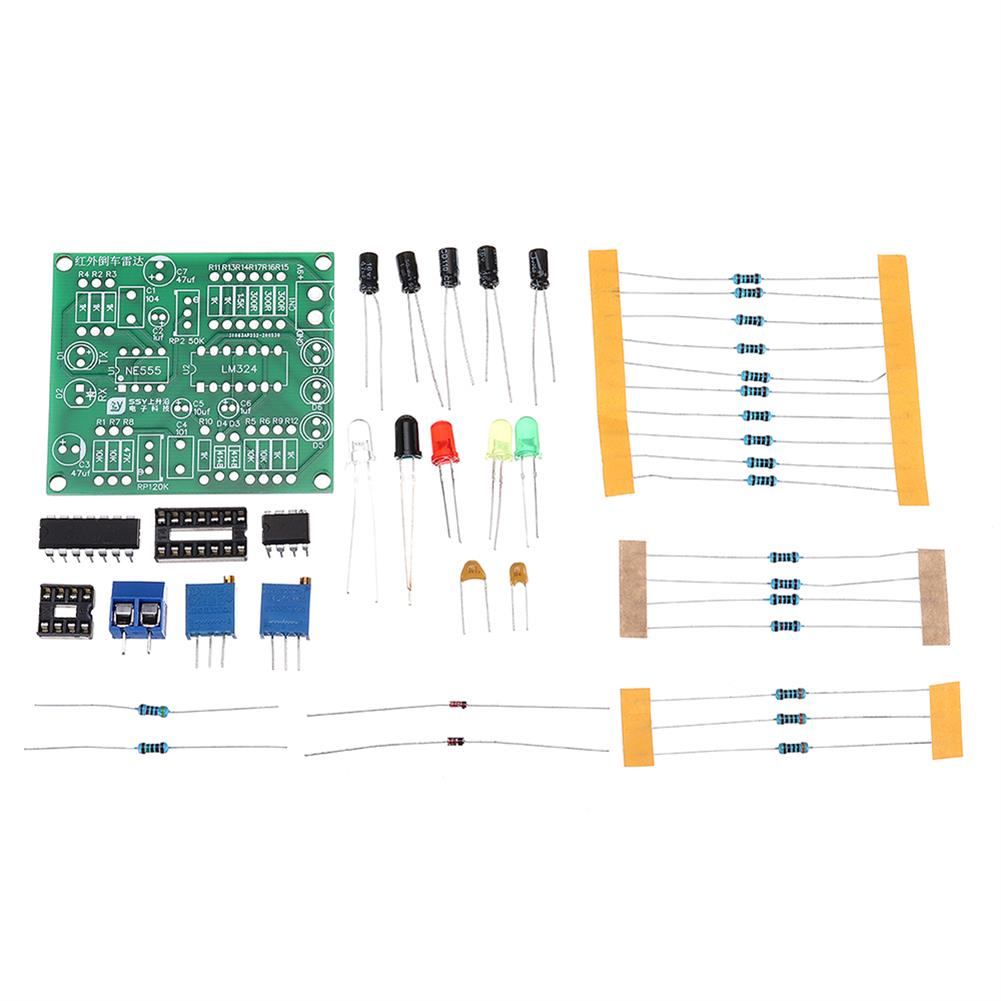




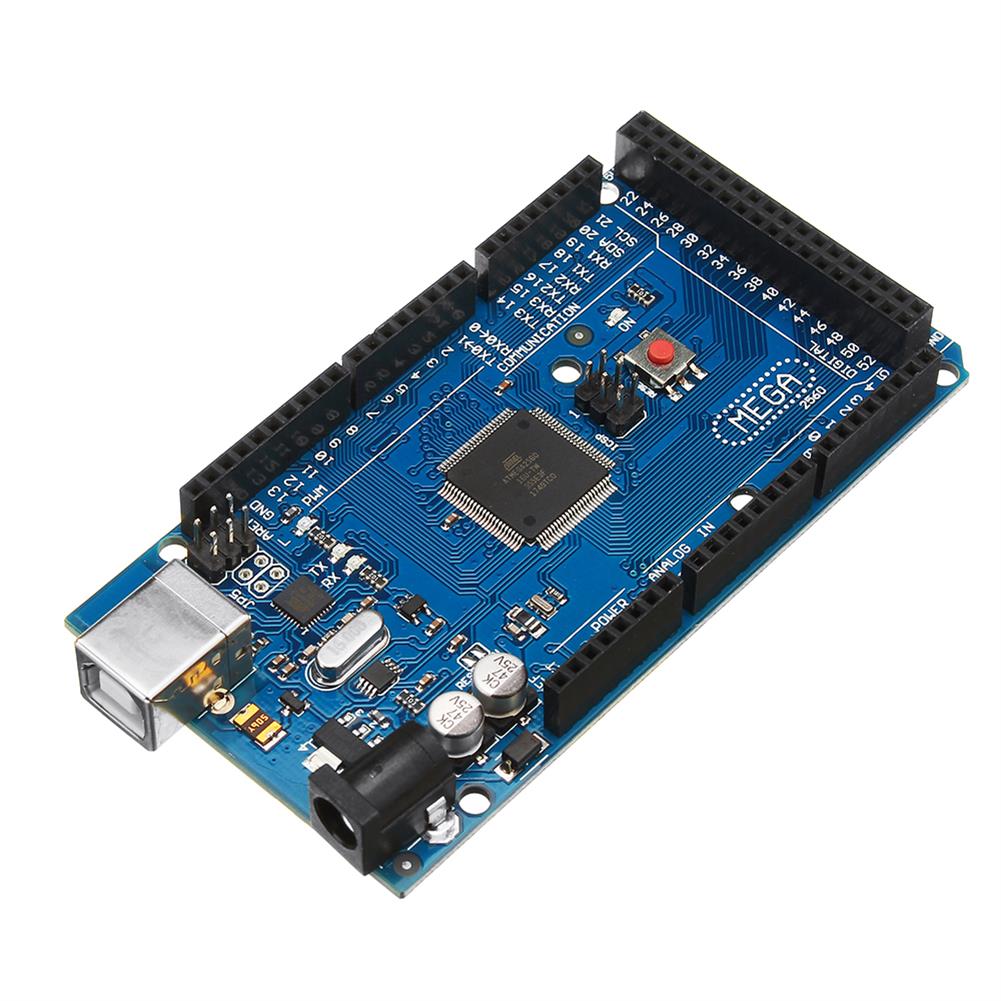





Reviews
There are no reviews yet.