DC 12V XH-M452 Temperature And Humidity Controller Module Digital Display High Accuracy Dual Output
$34.98
Shipping:Standard Shipping about 10-25 business days
Secure Payment:Paypal,VISA,MasterCard
Parameter
Model:XH-M452
Voltage:DC 12V
Temperature range:-20°C to 60°C
Temperature range:0% to 100%RH
Control accuracy:0.1°C, 0.1RH
Detector probe:integrated sensor
Output type:relay output
Output capacity:up to 10A
Weight:about 69g (with sensor)
Size:65*55*28mm (length*width*height)
Temperature control
1. Set the temperature +:Normal display mode, long press the + key for 3 seconds, start temperature numerical flashing, press the + / – key setting values, wrong operation after 5 seconds, automatically return to detect temperature display
2. Set the temperature -:Normal display mode, long press – button for 3 seconds, stop numerical flashing temperature, press the + / – key set value
3. Restore the factory Settings:At the same time long press temperature, and humidity + key for 3 seconds, digital display, 888, 888
Set the start temperature:Long press the + key, start the flashing temperature, set start temperature by + / – key
set Stop temperature:long press – button, stop flashing temperature, set stop temperature by + / – key
Humidity Settings
Set to start humidity:long press the + key, start the humidity value flashing, set by + / – key launch humidity value
Set stop humidity:long press – to stop humidity value, set by + / – key to stop the humidity value
Fault code:display LLL mean the sensor fault
display HHH mean Test temperature exceed the range of measurement
How to control the humidity
Humidification / dehumidification mode setting method
1. Set [start humidity]:press and hold the “+ Inch key to start the humidity value flashing, and set the start humidity value with +/- key.
2. Set [stop Humidity]:press and hold the inch-inch key to stop the humidity value from flashing. Use the +/- keys to set the stop humidity value.
How to control the temperature
1. Set start temperature +
under the normal display state, long press the inch+inch button for 3 seconds, the start temperature value flashes, press +/- key to set the value, after 5 seconds without operation, automatically return to the detection temperature display.
2. Set the stop temperature
under the normal display state, long press the inch-inch button for 3 seconds to stop the flashing of the temperature value. Press the +/- button to set the value.
3. Restore factory settings
at the same time long press the temperature key and humidity inch+inch button for 3 seconds, digital display 888888
4. Heating / cooling mode setting method
4.1 Setting method:start temperature
4.2 Setting method:start temperature > stop temperature (program automatically determines the operating mode as cooling mode)
4.3 Setting method
set [start temperature]:long press the inch+inch button to start the temperature flashing and set the start temperature value via the +/- keys;
set [stop temperature]:long press the inch+inch button to stop the temperature flashing and set the stop temperature value via the +/- keys
Note
When setting the mode, if you accidentally set the set temperature value upside down, the output indicator will not light, the load does not work, if the above conditions appear after the setting, you can check whether the set temperature value is reversed.
Package included
1 X XH-M452 temperature and humidity controller module
1 X Sensing line
| Weight | 0.074 kg |
|---|
Customers Also Viewed
High-speed Isolation USB To TTL Serial Module Power Isolation Optocoupler Isolation
$15.30Converter BoardAdd to cartOverviewOptical isolation USB to TTL Serial Module Equipped with CH340T USB to serial chip, achieved the power and TTL signal isolation,High-speed and stability, it could avoid the damage of USB and computer blue screen or other issues while use the USB to TTLserial port module, due to improper operation or other external impact on the …
High-speed Isolation USB To TTL Serial Module Power Isolation Optocoupler IsolationRead More
3pcs 3.5mm Plug Jack Stereo TRRS Headset Audio Socket Breakout Board Extension Module
$4.46Converter BoardAdd to cartFeaturesName:Audio breakout board1. TRRS connectors are the audio-style connectors that you see on some phones, MP3 players and development boards.2. TRRS stands for “Tip, Ring, Ring, Sleeve, Inch which reflects the fact that, unlike a standard stereo connector, this actually has three conductors and a ground.3. Some devices use the extra conductor for a microphone …
3pcs 3.5mm Plug Jack Stereo TRRS Headset Audio Socket Breakout Board Extension ModuleRead More
6.5×55 Laser Bore Sighter Red Dot Sight 6.5mm x 55 Brass Cartridge Boresighter Caliber
$20.24Laser BoresighterAdd to cartCaution:Avoid direct eye exposure to the laser beam. Laser radiation is emitted from the aperture.SpecificationHousing Material:BrassLaser Type:Red LaserLaser Wavelength:635~655mmMax Output PowerPower Supply:3Pcs LR41 Batteries (NOT Included)Battery Installation:Positive side facing outwards. Look at your button cell battery, you will see inch+inch on the flat side commonly, which means positive. And the other slightly rounded side is …
6.5×55 Laser Bore Sighter Red Dot Sight 6.5mm x 55 Brass Cartridge Boresighter CaliberRead More
AD584 Voltage Reference 2.5V/5V/7.5V/10V High Precision Reference Source for Voltmeter Calibration
$32.36RF amplifierAdd to cartSpecificationInput voltage:15VOutput voltage:2.5V/5V/7.5V/10VAccuracy:0.0001Warn floating:15ppm/→Size:5*5cm(not included SMA)Package included1 x AD584 Voltage Reference 2.5V/5V/7.5V/10V High Precision Reference Source
5pcs LilyPad MCP9700 Temperature Sensor Module
$16.04Sensor & Detector ModuleAdd to cartDescriptionDetecting temperature changes has never been easier. The MCP9700 is a small thermistor type temperature sensor. This sensor will output 0.5V at 0 degrees C, 0.75V at 25 C, and 10mV per degree C. Doing an analog to digital conversion on the signal line will allow you to establish the local ambient temperature. Detect physical …
76M-108M 2-channel FM Transmitter Board Stereo Wireless Audio Transmission Transmitter Module
$33.20Other Module BoardAdd to cartDescriptionTwo-channel stereo FM transmitter moduleWorking voltage:DC 3V-16VWorking current:17mASize:49mm*31mmFunction description2-channel FM stereo transmissionPower-off memory functionworking frequency displayInput volume and transmission frequency are adjustablesupport wide voltage supplyworking current, small emission efficiency, high power supply, durableRestore factory settingsultra low back noiseInstructions for use– Key:short press, frequency reduction, 0.1MHz;+ key:Short press, increase the frequency by 0.1MHz, long press, restore …
80x50x20mm Corrosion Resistant Aluminum Split Body Aluminum Box Enclosure Case for Electronic DIY
$14.16Electronic Accessories & SuppliesAdd to cartFeaturesHeavy gauge extruded aluminum construction | Easier for drilling, soldering, screwing, problem fixing.Excellent electromagnetic shielding performance;Front and back panels and fasteners are included.Heavy gauge extruded aluminum construction.Excellent electromagnetic shielding performance.Built-in grooves for holding circuit board.Corrosion resistant, lightweight.Durable in use.Great for electronic projects, power supply units, student projects and amplifiers, etc.SpecificationMaterial:extruded aluminumColor:blackSize:80x50x20mmPackage Included1 x 80x50x20mm Enclosure …
4000Peak Power inverter DC12V To AC220V Power Converter Car USB Charger inverter Modified Sine Wave
$157.94InvertersAdd to cartPower InverterFeature– The power inverter can convert DC12V to AC220.– Overload, over temperature, short-circuit, low voltage, over voltage protection.– Stable performance and precise output voltage.Built-in cooling fan with low noise.– Comes with a car charger and a pair of crocodile clip, convenient to use.– Perfect for television, DVD player and other household appliances.Specifications– Color:Black– Frequency:50+/-3Hz– …














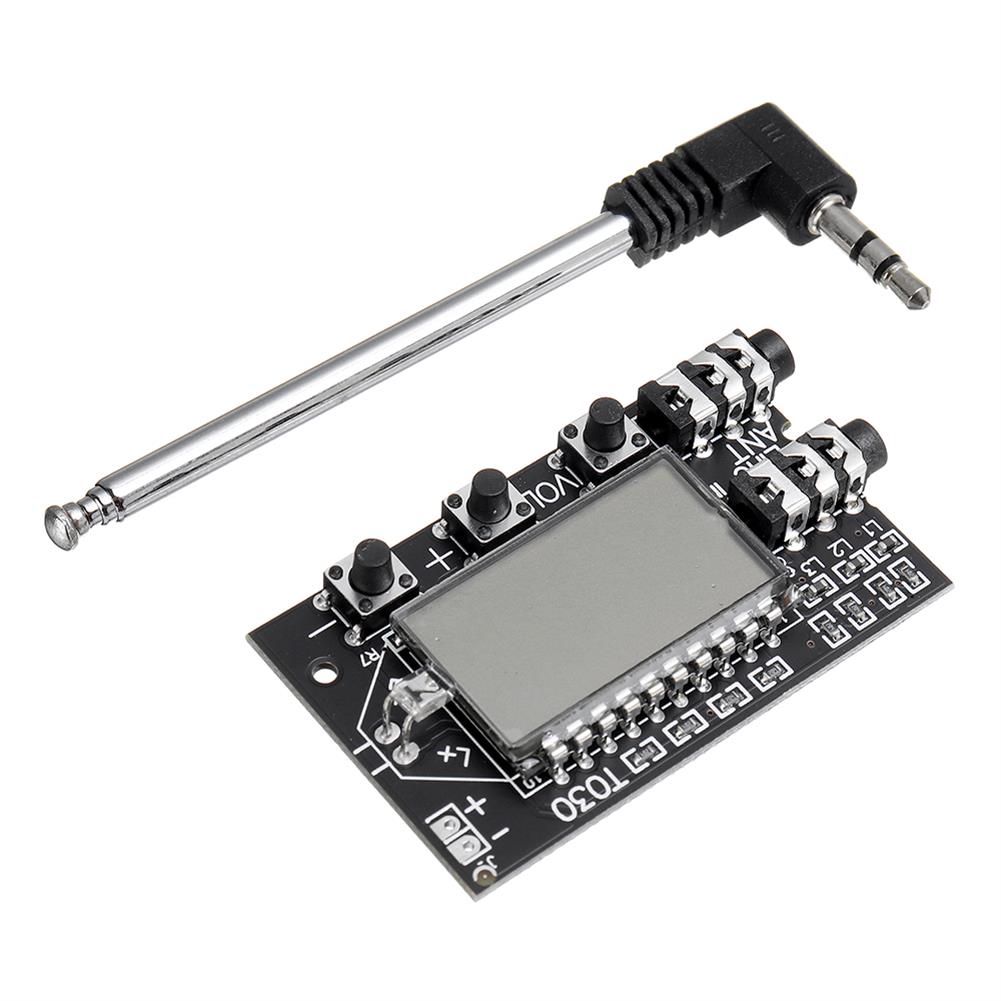


Reviews
There are no reviews yet.